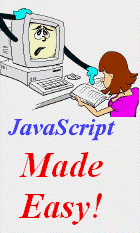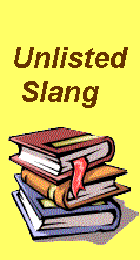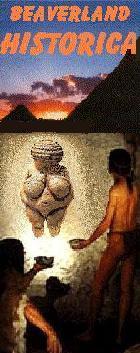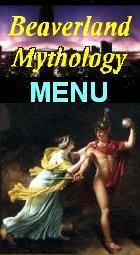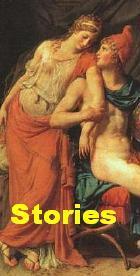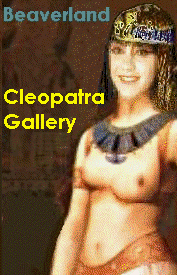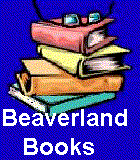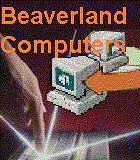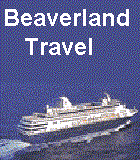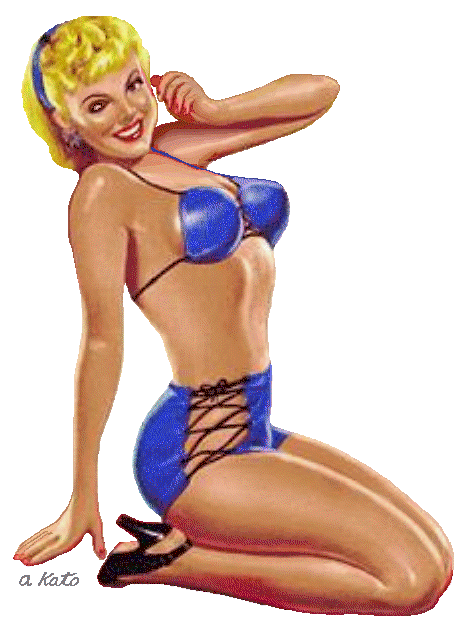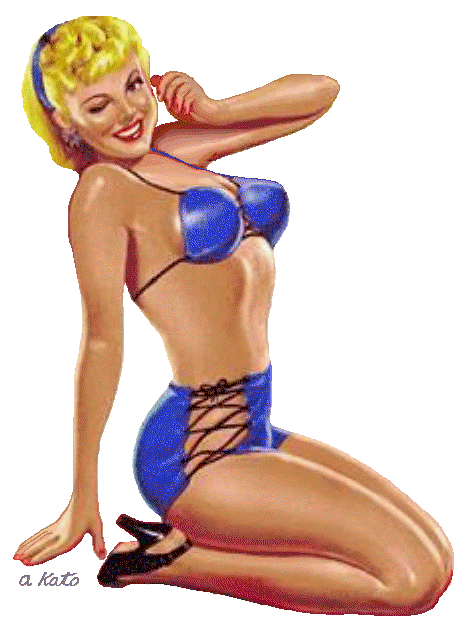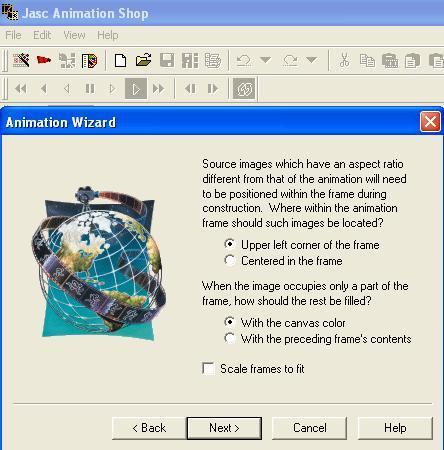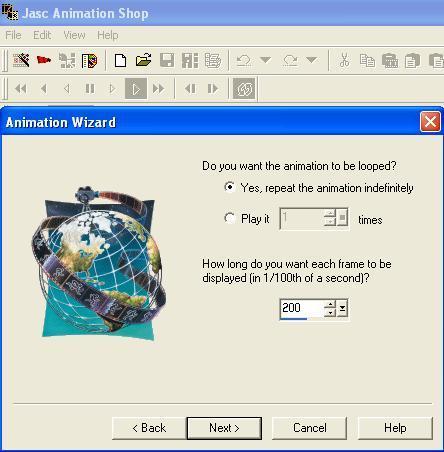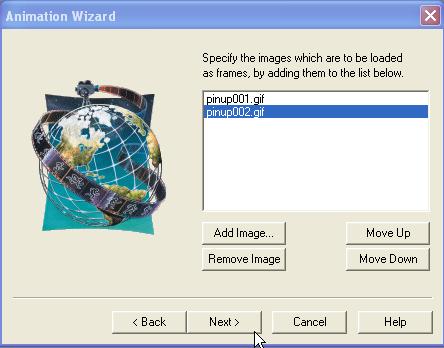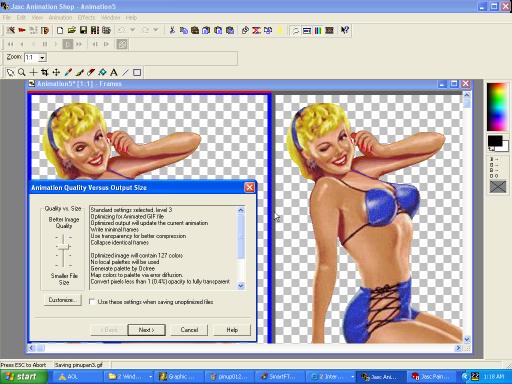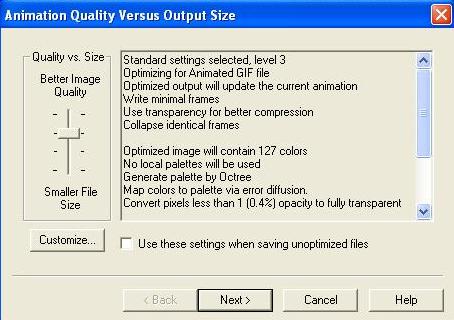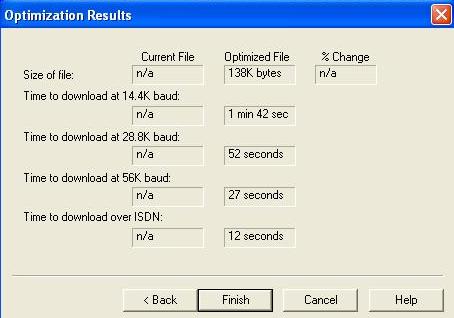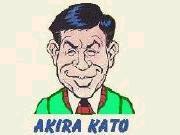| |||||||||||||||||||||
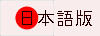
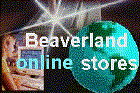
|
Blonde Pinup
Transparent GIF Animation Quality by Akira Kato
August 25, 2003
Move your mouse over her. The above GIF animation consists of the following two transparent GIF images.
To create a transparent GIF animation, you need a Graphics program that allows you to do just that. My favorite program is JASC Paint Shop Pro. You can download it from this site: You can use its trial version free of charge for 60 days. If you don’t know how to create a transparent GIF image, please visit this page: How to Create a Transparent GIF Image. Once you come up with a set of transparent GIF images such as the three images above, you now start to create a GIF animation. You need an animation construction program. My favorite is JASC Animation Shop. You can also download its trial version from the above JASC site. First, you click the animation wizard icon as shown as above. Once a dialog box appears, check the radio button for “transparent”. If the size of each picture is different, you have to instruct where to place each picture. In this case, both pictures are of the same size, it does not make a difference. If the the size of each picture is different, however, you have to be careful. you have to choose the right radio button. For an example, visit this page: Ditzy Blonde: Transparent GIF Animation The second selection does not make any difference either, because both pictures are of the same size. If the size of each picture is different, you have to choose the right button. For an example, you can click the above link. In the above dialog box, you can set up how many times the animation will be looped. You also have to instruct the program how long you want each frame to be displayed. In this case, I’ve chosen 2 seconds. Now, you select images. Once you are finished, click the next button. The program will create an animation and prompt you for animation quality as shown below:
The enlarged dialog box is shown below. You can choose its quality by moving the lever at left. The top notch is for 256-color animation and the size will be the biggest of all. In this case, I’ve chosen the second notch, that is, 127-color animation. NOTE: The animation you have seen at top eats up 138 KB of memory. To display it, your browser has to wait for 12 seconds on ISDN or 27 seconds on a 56K-baud modem. How to reduce the size Naturally, you wonder if there is a way to reduce the size. I’ll explain it in the next page: How to reduce an animation-file size
Related Links
| ||||||||||||||||||||
| |||||||||||||||||||||