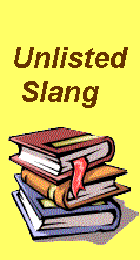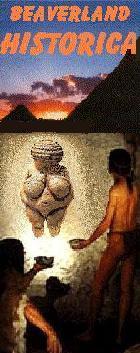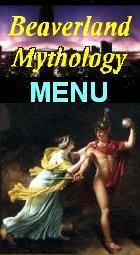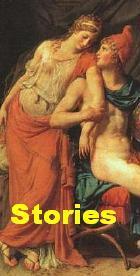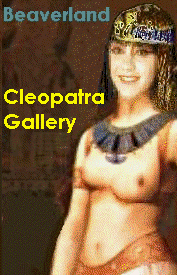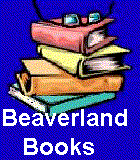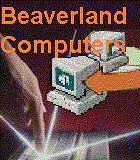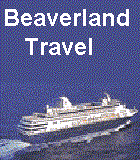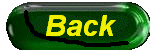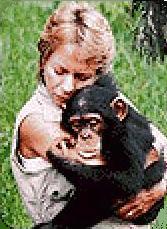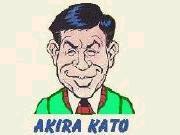| |||||||||||||||||||||||||||||||||||||||||||||
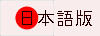
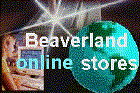
|
How to create
a Jump Access Akira Kato
July 1, 2003
You can create a jamp access
| ||||||||||||||||||||||||||||||||||||||||||||
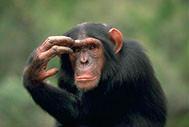 Oh, no. I’m so depressed. |
When you click the back button, your browser will return to the box for the questionnaire. The code for this part of the example is as follows:
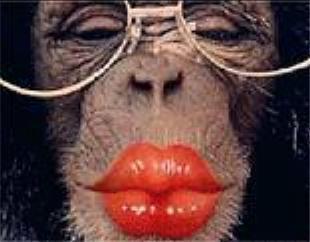 <a name="thisTable"></a>
<a name="thisTable"></a> <img src="../images/puckerx2.jpg"
ALT="A chimp in love (310x242)"
width="310" height="242">
<p>
<a href="#sonna">
![]() <img name="button1" src="../images/butoff.jpg"
<img name="button1" src="../images/butoff.jpg"
ALT="small red button off (18x18)"
width="18" height="18" border="0"></a>
No, never!
<p>
<a name="sonna"></a>
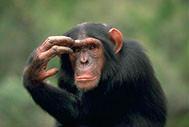 <img src="../images/chimp.jpg"
<img src="../images/chimp.jpg"
alt="Chimp in distress"
width="285" height="195">
<p>
Oh, no. I’m so depressed.
<P>
<a href="#thisTable">
![]() <img border="0" src="../images/back01.gif"
<img border="0" src="../images/back01.gif"
alt="return button (back01.gif--150x50)"
width="150" height="50"></a>
As you see the above code, a jump access is created with the anchor
tag (<A ... >). First of all,
you have to name two chimps with NAME= attribute. In the above example,
the upper chimp has been named as thisTable while the lower chimp
as sonna.
The buttons are associated with those names, and coded so that, when you click each button, it will take you to the named chimp. You can do this with HREF= attribute just as you create a link to other pages. In this case, however, you have to add “#” (number sign) to each name. By so doing, you let your browser to jump to its corresponding named chimp when you click each link.
What if when I want to place a jump access to other pages?
Let’s say, you have a Web page called mypage.htm, in which you have a place called sonna. When you create a jump access to that particular place, you write its code in the following manner:
Please clcik <a href="mypage.html#sonna">this link</a> to jump to sonna in mypage.htm.
Please try this example by clicking the link below:
Please click this link to jump to sonna in mypage.htm.
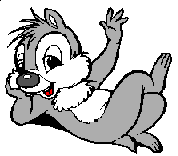 Related
Related
Links
|
| ||||||||||||
| ||||||||||||
| ||||||||||||
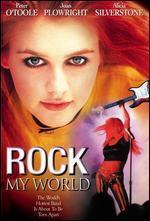 Wanna see a DVD movie?
Wanna see a DVD movie?Why not buy one at a bargain?
REVIEW:
Veteran hack director Sidney J. Furie directs the silly straight-to-video comedy Rock My World. The aging stuffy English aristocrats Lord and
Lady Foxley (Peter O'Toole and Joan Plowright) have fallen on hard
times, so they loan out the use of their mansion to the American rock
band Global Heresy. When the band's bass player mysteriously
disappears, Nat (Alicia Silverstone) shows up to replace him.
Then the servants don't show up, and the Foxleys are forced to
pose and a maid and a butler in their own mansion. The culture
class between the conservative English and the reckless Americans
is played for comedy, leading to an ending where the power of rock
& roll transforms both cultural groups.
~ Andrea LeVasseur, All Movie Guide
| Beaverland Forum |
| Featuring thought-provoking columns and stories |