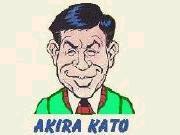| |||||||||||||||||||||||||||||||||||||||||||
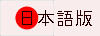
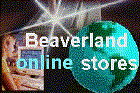
|
How to use a table with Javascript
Akira Kato
September 15, 2003
How does it work? The above picture actually consists of seven parts as shown below:
Each part is arranged in a table so that you can manipulate specific parts. The code is as follows:
<table width="438" height="820" border="0"
cellpadding="0" cellspacing="0">
<tr><td>
<img name="face" src="../eroshist/images/ba0103a1.gif" alt="Upper left (ba0103a1.gif--220x390)" width="220" height="390"> </td> <td> <img src="../eroshist/images/ba0103a2.gif" alt="Upper middle (ba0103a2.gif--70x390)" width="70" height="390"> </td> <td> <a href="javascript:document.face.src= '../eroshist/images/ba0104a1.gif'; document.braup.src= '../eroshist/images/ba0104a3.gif'; document.bradown2.src= '../eroshist/images/ba0104c2.gif'; document.bradown3.src= '../eroshist/images/ba0104c3.gif'; void(0);"> <img name="braup" border="0" src="../eroshist/images/ba0103a3.gif" alt="Upper right (ba0103a3.gif--148x390)" width="148" height="390"></a> </td></tr>
<tr><td colspan="3">
<img src="../eroshist/images/ba0103b.gif" alt="Middle (ba0103b.gif--438x290)" width="438" height="290"> </td></tr>
<tr><td>
</table>
<img src="../eroshist/images/ba0103c1.gif" alt="Lower left (ba0103c1.gif--220x140)" width="220" height="140"> </td> <td> <img name="bradown2" src="../eroshist/images/ba0103c2.gif" alt="Lower middel (ba0103c2.gif--70x140)" width="70" height="140"> </td> <td> <a href="javascript:document.face.src= '../eroshist/images/ba0103a1.gif'; document.braup.src= '../eroshist/images/ba0103a3.gif'; document.bradown2.src= '../eroshist/images/ba0103c2.gif'; document.bradown3.src= '../eroshist/images/ba0103c3.gif'; void(0);"> <img name="bradown3" border="0" src="../eroshist/images/ba0103c3.gif" alt="Lower right (ba0103c3.gif--148x140)" width="148" height="140"></a> </td></tr> Each colored background corresponds to the part of the same color in the above picture. The parts on which you want to manipulate are named as shown below:
As shown in the above coding sheet, they are coded in the following manner:
document.face.src The idea is that, when you click the specific part of the picture, the Javascript will replace the related parts with the appropriate segments as shown below:
<table width="438" height="390" border="0"
cellpadding="0" cellspacing="0">
<tr><td>
</table>
<img name="face2" src="../eroshist/images/ba0103a1.gif" alt="Upper left (ba0103a1.gif--220x390)" width="220" height="390"> </td> <td> <img src="../eroshist/images/ba0103a2.gif" alt="Upper middle (ba0103a2.gif--70x390)" width="70" height="390"> </td> <td> <a href="javascript:document.face2.src= '../eroshist/images/ba0104a1.gif'; document.braup2.src= '../eroshist/images/ba0104a3.gif'; void(0);"> <img name="braup2" border="0" src="../eroshist/images/ba0103a3.gif" alt="Upper right (ba0103a3.gif--148x390)" width="148" height="390"></a> </td></tr>
<input type="button" value="Restore!"
onClick="document.face2.src= '../eroshist/images/ba0103a1.gif'; document.braup2.src= '../eroshist/images/ba0103a3.gif'"> For the above demo, I use different names (face2 and braup2) because JavaScript does not allow me to use the identical name on the same page.
The third statement actually does nothing, but this statement is required to prevent the following weird event from taking place.
When you click the bra, your browser will display the name of the second picture for replacement on a blank page.
What the heck happned? Well, nobody is perfect, and nothing is perfect. The
<a href="javascript:void(document.face3.src= When you click the
button, the event handler (
| ||||||||||||||||||||||||||||||||||||||||||
|
| ||||||||||
| ||||||||||
| ||||||||||
|
Everything on 007 James Bond from Amazon.com |
| Beaverland Forum |
| Featuring thought-provoking columns and stories |

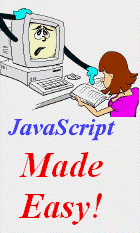
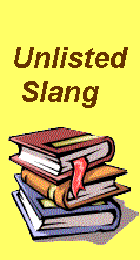
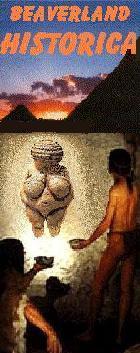
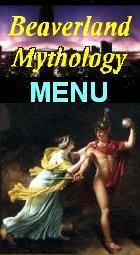
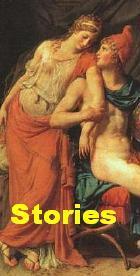

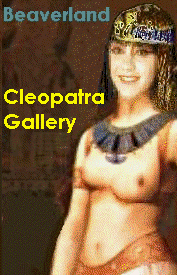

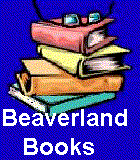
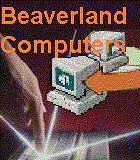


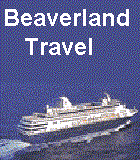



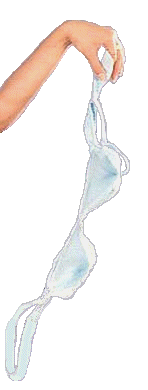


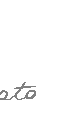



 When you click the bra above, the
When you click the bra above, the  The second statement will replace the part called braup2
with the picture (
The second statement will replace the part called braup2
with the picture (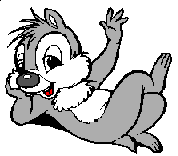 Related Links
Related Links