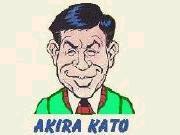
Hello, again. Nice to see you back here.
Although, this page might look quite familiar to you, this page actually runs
on the computer in Tokyo. You are from the page located in British Columbia, Canada.
Anyway, you can do the same thing as you did in the previous page.
You see exactly the same picture below with the bar for you to click.
If you click the bar below, you will see a new image displayed in a slightly-larger popup
window.
To return this page, please close the new window.
The code for the above bar is as follows:
<form>
<input type="button"
value="Please click here to see June!"
onClick="newWindow('../images/june320.gif')">
</form>
You probably see the following image displayed in a slightly
larger new window:

Unless you can read Japanese, the above screen means nothing. So I’ve tralslated
and annotated it:

Why the heck is that?
Well, some people use the disk space at their provider’s site as their
extra disk space, simply placing unrelated files for storage and not really incorporating those files into
their Web pages. And others place all HTML files at one site and image and sound files at another.
From the viewpoint of providers, if you get access to only pictures at their remote sites, they
can get any benefits at all because all the AD banners are placed in HTML files.
The providers, especially free-space offering providers, make money basically from ADs. So if you don’t see
their Web pages, they can have no way to make money.
So, this is the main reason why they disallow you to get access to ONLY their image files.
I consider it reasonable for the providers to weed out unwanted visitors, who “steal” the images
and computer time at the provider’s site.
However, this particular provider has made a big mistake. Although all my pictures and Web pages are
kept at this provider’s remote site, the detection program mistakes my popup window as an outsider;
hence, it disallows my popup window to get access to the picture, though this particular picture belongs to me.
Nobody is perfect, and since humans produce detection programs, those programs may contain defects.
This is what has happned at my provider’s site.
So, if you have not yet checked your Web pages at your provider’s site, now is probably the time for you to do just that
before your visitors have a surprise.

