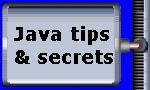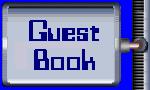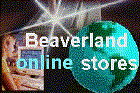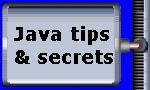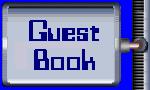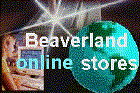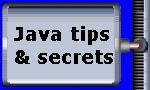


















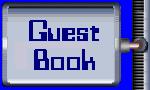



Internet Shopping?
Why not!
But you don’t have to ...

Simply click the picture!
It will take you to:
ClickBank Marketplace
Computing & Internet
Home & Family
Sports & Recreation
Fun & Entertainment
Health & Medicine
Society & Culture
Business To Business
Marketing & Advertising
Money & Employment
|



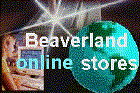
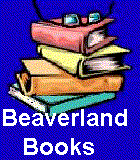
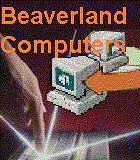


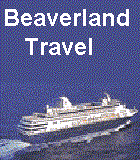

Beaverland Music


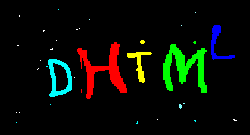
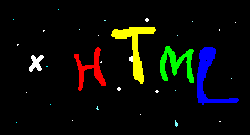





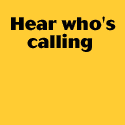
|
|
| You’re at the right place if you’re looking for tips and secrets about Cascading Style Sheet. |
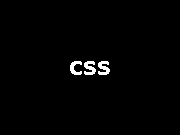
|
What Is the Cascading Style Sheet?
CSS gives you precise control over the positioning
of text, images, and other HTML elements. It also
provides richer set of text formatting.
By providing these
capabilities, CSS reduces the size of the web page by
eliminating the need to use images, for example, to
show a simple text decoration such as shadowing
because CSS can emulate the
shadowing effect.
Where to Write It?
The CSS definition should be placed inside the <head> tag like this:
<html>
<head>
<style
type="text/css"><!--
...definition goes here
--></style>
</head>
<body>...</body>
</html>
Or you can have a
separate file containing the CSS specification and
include the file in your page like this:
<html>
<head>
<link
rel="stylesheet"
type="text/css"
href="myStyle.css">
</head>
<body>...</body>
</html>
Again, this goes
inside the <head> tag. "css" stands for
Cascading Style Sheet, of course.
How To Write
It?
CSS defines a class that can be used anywhere in
your web page. The class definition usually
follows the following format:
.className {property-1:value-1;
property-2:value-2; ...}
For instance, you
can define your own class like this:
.highlightText {color:black;
background:cyan;}
This class shows
black text with cyan background color, thus
creating the effect of "highlight".
How To Use
Classes Defined by CSS?
To use classes
defined by Cascading Style Sheet, you usually
use the following code:
<span class="highlightText">This
text is highlighted.</span>
The result will be
like this:
This text is highlighted.
Remember, however, that there are other ways of using
classes defined by CSS.
ARTICLES
|
|
Why don’t you take a break and read these insightful articles !
|
| |
| May 7, 2002 |
 Mind WIDTH on Netscape Communicator 4.x !
Mind WIDTH on Netscape Communicator 4.x !
Your page will show up perfect on IE, right? Have you included WIDTH in your style sheet? Always mind WIDTH on Netscape Communicator 4.x, or your page will show up like a patchwork. |
| May 6, 2002 |
|
| May 5, 2002 |
 Beware of HEIGHT on Opera!
Beware of HEIGHT on Opera!
Your page shows up perfect on Internet Explorer, huh? But that doesn’t guarantee the same good working on other browsers. You would be better off if you check your page with, at least, some of the popular browsers. First, you should be aware that each browser treats HEIGHT somewhat differently. |
| |

|
| |
LINKS
|
The links below guide you to the right place for the right tips. A new window will appear.
|
| |
| May 24, 2001 |
Browsers that support CSS Specification (Level 1)
Not many browsers support level 2. Do you want to see if
yours support Level 2? CSS2 simplifies Web authoring and site maintenance and supports media-specific style sheets so that authors may tailor the presentation of their documents
to visual browsers, aural devices, printers, braille devices, handheld devices, etc.
|
| May 15, 2001 |
CSS Specification (Level 2)
CSS is a style sheet language that allows authors and users to attach style
(e.g., fonts, spacing, and aural cues) to structured documents (e.g., HTML documents and XML applications). By separating the presentation style of documents from the
content of documents, CSS2 simplifies Web authoring and site maintenance.
CSS2 builds on CSS1. With very few exceptions, all valid CSS1 style sheets are valid CSS2 style sheets. CSS2 supports media-specific style sheets so that authors may tailor
the presentation of their documents to visual browsers, aural devices, printers, braille devices, handheld devices, etc. This specification also supports content positioning,
downloadable fonts, table layout, features for internationalization, automatic counters and numbering, and some properties related to user interface.
|
| April 16, 2001 |
Web Style Sheets home page
The CSS section of the W3C (World Wide Web Consortium) organization, from
which you can obtain a cascade of information. If you get overwhelmed by the sheer volume of technical bits and pieces, come back here for more consice tips and
secrets. |
| April 16, 2001 |
Introduction to CSS
Chapter 20 of the book Cascading Style Sheets, designing for the Web, by Håkon Wium Lie and Bert Bos (2nd edition, 1999, Addison Wesley,
ISBN 0-201-59625-3)
If you have some time to learn in-depth introduction to CSS, you should be able to get yourself familialized with the anatomy of CSS.
|
| April 15, 2001 |
A guide to styling your Web pages
This short tutorial shows you how to use W3C's Cascading
Style Sheets language (CSS) as well as alternatives using HTML itself. Concise and to the point.
|
| April 15, 2001 |
A Pinned-Down Menu
Pinned-down menu created by CSS.
The interesting rules here are the “position: fixed”, that
makes the DIV stay fixed on the screen, and the “display: block”,
that makes the A elements inside the DIV into block elements, and thus
displayed below each other, rather than all on one line.
|
| April 15, 2001 |
An Indented Paragraph
Anather short example created by CSS. Many people find
it easier to read indented paragraphs than separated-by-an-empty-line paragraphs, especially for long texts, and it also allows to reserve empty lines for more
important breaks.
|
April 15, 2001 |
Alternative Style Sheets
A
document doesn’t need to have a single style sheet. You can give it a default style and any number of alternatives for the reader to choose from. How the reader can select
the alternatives depends on the browser. Not all browsers yet offer a menu for it, but in Netscape 6, for example, you can find all the styles under the
menu “View” -> “Use Stylesheet”.
|
| |
| |

|
| |
|